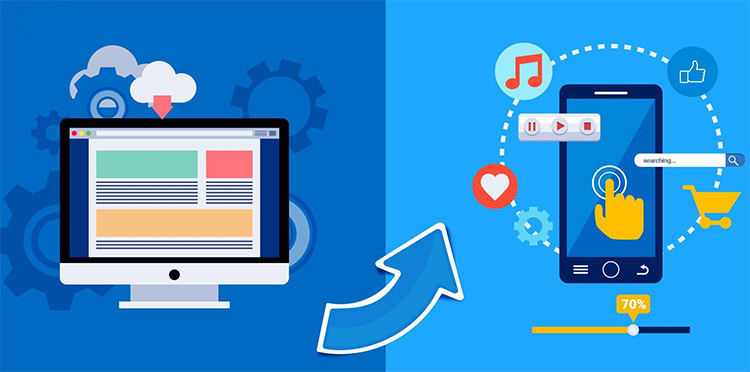
The development of mobile technology has completely transformed the way in which people and organizations communicate. As a result, an increasing number of businesses are seeking methods to make their websites easily accessible on mobile devices. One solution is to convert your website into a mobile application, which guarantees that your content can be accessed by your clients while they are out and about. In this write-up, we will examine the essential steps involved in converting your website into a mobile app, and examine the benefits and factors to keep in mind while doing so.
#1: Research Mobile Platforms
There are numerous benefits to converting your website into a mobile app. The most obvious of these is increased accessibility, as users can easily access your products or services from their smartphones anytime, anywhere. This convenience leads to greater engagement, higher customer loyalty, and ultimately, increased sales.
Another advantage of creating a mobile app is the ability to target specific audiences. By using push notifications and in-app messaging, you can personalize your app and notify users of new content or promotions that are tailored to their interests. This allows you to develop targeted marketing campaigns that reach customers who are already interested in your brand.
Finally, having a mobile app can increase brand recognition and credibility. By providing value-added services through your app, you show customers that you are committed to improving their experience with your brand. This builds trust between you and your customers, leading to greater loyalty and positive reviews, which can attract even more potential clients to your business.
Before you start, you need to ensure the security of your website and protect sensitive user data like personal information and login credentials, it’s essential to secure it with an SSL certificate. Before considering creating an app, make sure your website has SSL encryption to maintain a secure connection with users and enhance your website’s credibility. You can use the WP Force SSL plugin to redirect non-HTTPS requests to HTTPS automatically, ensuring that all data transmission between your website and visitors is tamper-proof and secure. Installing this plugin can provide an extra layer of protection and peace of mind for you and your website visitors.
#2 Choose a Platform
After deciding to convert your website into a mobile app, the next step is to select the platform that suits your needs best. The two primary platforms to consider for mobile app development are iOS and Android. Depending on your target audience, one of these may be a better option than the other.
iOS applications are more prevalent in North America and Europe, while Android dominates in Asia and Africa. It is also essential to determine which platform provides greater flexibility in design and functionality for your particular industry or niche. Additionally, cost is another factor to consider when choosing between iOS and Android, as developing an app for both platforms can be expensive. Thus, it’s crucial to identify which platform will generate the most revenue.
Regardless of your choice, ensure that it aligns with your overall business objectives and goals for creating a mobile app. Carefully evaluating the benefits and drawbacks of each platform will guarantee that your new mobile app is optimized for success right from the beginning.
To prevent potential attacks on your online presence, it’s essential to secure your website from malicious users. Installing WP Login Lockdown can help safeguard your WordPress site from unwanted attacks and data breaches. This useful plugin allows you to limit the number of login attempts from a single IP address, thereby blocking it from logging in after exceeding the allowable number of failed attempts. This approach can deter brute-force attacks and enhance your website’s overall security, giving you peace of mind.
#3 Select an App Builder
When it comes to selecting an app builder, numerous alternatives are available in the market. However, before deciding, it is crucial to consider factors like ease of use, customization options, integrations with other tools and platforms, and pricing models.
One commonly used option for app building is Appy Pie. This platform offers drag-and-drop functionality and a vast selection of templates to choose from. It also permits integration with a variety of third-party services, such as social media platforms and payment gateways.
Another option worth exploring is BuildFire, which provides a user-friendly interface and extensive customization options. The platform also offers features like push notifications and analytics tracking to help enhance engagement with your mobile app users.
In the end, the decision of which app builder to utilize will rely on your specific business requirements and budget. It is advisable to analyze the advantages and disadvantages of each platform carefully before arriving at a final verdict.
#4 Design Your App
When creating your app, it’s crucial to consider the user experience. It’s important to ensure that your app is easy to navigate and aesthetically pleasing. Begin by crafting sketches or wireframes of your app’s features and layout, which will give you a clear understanding of how it will operate and assist you in detecting any usability problems.
After that, contemplate the branding for your app, ensuring that it fits in with your website’s branding while still standing out as its unique entity. To establish a unified appearance, use the same colors, fonts, and imagery throughout your design.
Finally, to ensure that it appears excellent on all devices and screen sizes, test your app design on various platforms. Gather feedback from beta testers or focus groups to pinpoint any potential navigation difficulties or design ambiguities. By dedicating time and effort upfront, you can produce an app that is popular among users and enhances engagement with your brand while avoiding plagiarism accusations.
To maintain the website and app credibility and improve user experience and search engine rankings, it’s essential to keep broken links and outdated content at bay. WP 301 Redirects is an ideal plugin for redirecting pages or posts with broken or invalid links and managing affiliate links through a centralized dashboard. The plugin ensures that the removal of any page or site does not leave a broken URL or a 404 error message, and it also updates all pages and posts’ URLs when you change the site’s URL. Keep your site updated and user-friendly with the help of this versatile plugin!
#5 Test the App
After app development is complete, testing the app is necessary before launching it. Testing is critical in the mobile app development process as it enables developers to identify any bugs or glitches that may impede the user experience. To guarantee your app’s smooth functionality and top performance, run several tests on various devices and operating systems.
Functional testing is the first type of testing, which examines whether all features, including navigation, links, buttons, and forms, are working correctly. Next is usability testing, which assesses the app’s user-friendliness from a user perspective. Additionally, compatibility testing ensures that your app operates seamlessly on different devices and operating systems.
After addressing all problems detected during the pre-launch testing stages, conduct final quality assurance (QA) checks before releasing the mobile application. Testing is an ongoing process; therefore, after deployment, continuously monitor feedback from users to address any technical difficulties promptly while avoiding plagiarism allegations.
#6 Publish & Promote
After successfully converting your website into a mobile app, it’s time to release and market it. Before publishing the app, ensure it is thoroughly tested to detect and fix any bugs or glitches. Once you’re confident in the app’s functionality, submit it to relevant app stores such as the Apple App Store and Google Play.
Similar to an operating system, a website’s framework can only withstand so much instability before requiring drastic measures. Luckily, WP Reset offers a solution that can rescue website administrators from the daunting task of beginning anew.
To promote your mobile app, utilize social media platforms and email marketing campaigns. Send an email blast to your existing audience announcing the launch of your new mobile app, offering incentives such as discounts or exclusive content for downloading. Additionally, create social media posts that showcase the features and benefits of using your mobile app.
Lastly, consider investing in paid advertising such as Facebook ads or Google AdWords to maximize visibility. With well-planned promotional strategies, you can increase downloads and engagement with your new mobile app, leading to business growth and revenue opportunities while avoiding plagiarism allegations.
Conclusion: Your new app is live
In conclusion, after successfully converting your website to a mobile app, it’s time to take advantage of the new platform. You can access your website through the app from anywhere with just a few taps on your smartphone or tablet. It’s worth noting that having an app gives you an edge over competitors who lack one.
Your customers will appreciate the convenience and accessibility of using your app, leading to increased engagement and sales. Additionally, an app provides opportunities for personalized communication with your customers through push notifications and in-app messaging. This enables you to build a stronger relationship with them and foster a loyal customer base.
Remember to update your mobile application regularly with fresh content, features, and bug fixes. With these tips in mind, enjoy the benefits of having a mobile app for your website – improved user experience satisfaction, brand loyalty and awareness, and better business outcomes leading to growth without plagiarism.

